- Bitcoin
- Ethereum
- Learn Center
- Webinar
- March 6, 2025
Getting Ready for the Hemi Mainnet Launch
Here’s how to prepare for mainnet on March 12
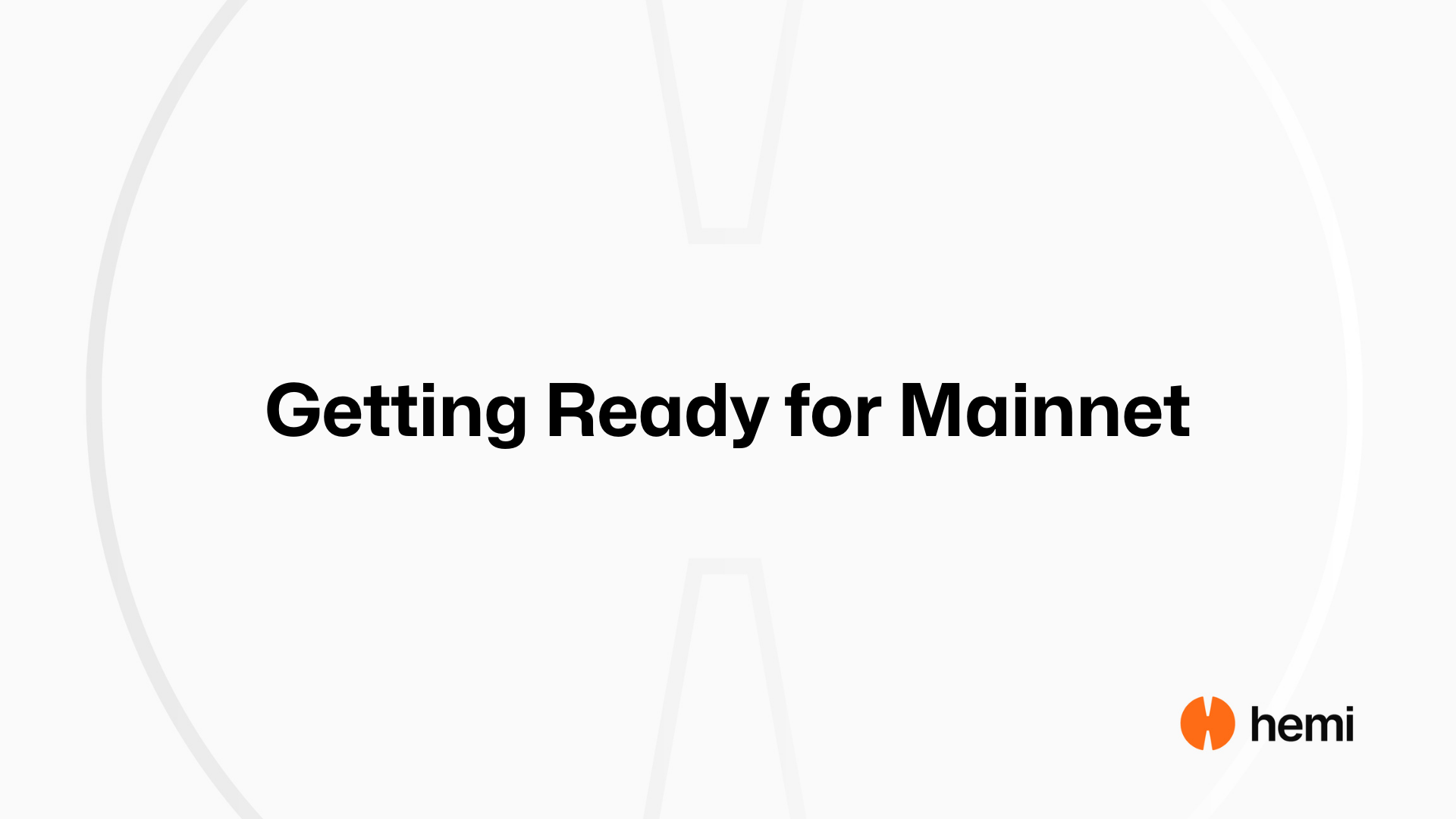
The launch of Hemi mainnet on March 12 is a major step forward in cross-chain interoperability between Bitcoin and Ethereum. With a broad set of dApps, network integrations, and features available from day one, users and developers alike have plenty to explore.
Whether you’re a HODLer, a developer, or a DeFi enthusiast, preparing for Hemi Mainnet will help you take full advantage of its capabilities.
Step 1: Join the Community
Chances are that, if you’re here, you’re already following us. If you’re new, then welcome! Here’s where you can engage with our community of Hemi users:
- Twitter/X: There because crypto. 200,000 followers strong.
- Discord: This is the center-of-gravity for the Hemi community. The Hemigos and Hemigas are always available and eager to help. This is also the place where the weekly “Midweek with Max” sessions happen every Tuesday at 11:00 a.m. U.S. Eastern Time.
- GitHub: Contribute to Hemi’s development by exploring our code and submitting pull requests.
- Hemi Blog: Stay informed and read news and official announcements on the Hemi blog.
- Newsletter: A Monday rollup of the previous week.
- YouTube: This includes replays of the weekly “Midweek with Max” sessions, tutorials, and our “Satoshi Series” mini-documentary featuring our co-founder Jeff Garzik.
- Telegram: In addition to this community Telegram, we also offer a news-only feed.
Step 2: Explore Hemi’s Documentation
Developers and power users should review Hemi’s documentation to understand how the network operates. The Hemi Virtual Machine™ (hVM™) is fully EVM-compatible and supports direct interactions with Bitcoin data, eliminating the need for external oracles.
Key topics covered in the docs:
- Using Hemi’s tunnels for cross-chain transfers.
- Participating in DeFi, including lending, trading, and yield farming.
- Deploying Bitcoin-aware Solidity contracts using hVM and the Hemi Bitcoin Kit™ (hBK™).
Access the documentation at docs.hemi.xyz and join the developer channels on Discord to ask questions or share ideas.
Step 3: Set Up Your Wallet for Hemi
To interact with Hemi Mainnet, you’ll need compatible wallets supporting Bitcoin and Ethereum-based assets. Recommended wallets include:
Ensure that you add Hemi Mainnet to your wallet by importing the correct network settings:
- RPC: https://rpc.hemi.network/rpc
- Chain ID: 43111
- Block Explorer: explorer.hemi.xyz
Store your private keys securely—Hemi does not use custodial services.
Step 4: Move assets to Hemi
Transfer assets via Hemi’s Tunnels or partner bridges:
Step 5: Explore Day One Projects
On March 12, the Hemi mainnet will launch with several DeFi, trading, and smart contract applications, including:
- DEX Trading: Swap assets on Izumi, Sushi, DODO and Oku taking advantage of Hemi’s Bitcoin-integrated liquidity pools.
- Lending and Borrowing: Access DeFi lending markets with Layerbank, ZeroLend, and LendOS.
- Perpetual Trading: Trade leveraged positions using Bitcoin as collateral with Artura (formerly Bitperp).
- Synthetic Assets: Create and trade synthetic representations of assets with Metronome and Sumer.
- Restaking: Stake BTC and ETH, earn yield, and provide liquidity on platforms like Cygnus, and Pell. (More on pre-mainnet staking.)
Check out our collaboration announcements to see who will be ready to run on Hemi on Day One.
Step 6: Get Verified on Demos
Hemi has integrated with our partner Demos to provide industry-leading, non-KYC Proof-of-Humanity (PoH) for projects on Hemi to leverage. Engaging with the Hemi network is completely permissionless, but minting an OnlyMeID will allow users to interact with components of the Hemi ecosystem that make use of Demos.
To get started:
- Ensure you have your Hemi wallet setup with enough ETH to pay gas fees
- Visit the Demos website and connect the wallet address you want your PoH to be associated with
- Select “Hemi” as the network to mint your OnlyMeID on
- Complete the biometrics verification process
- Once completed, use the address with your OnlyMeID token to engage with Demos-enabled projects.
Step 7: Watch Hemi Grow
Hemi will continue to evolve with new integrations, governance proposals, and network upgrades.